Dump | AZ 104: Microsoft Azure Administrator miễn phí
You have an Azure Active Directory (Azure AD) tenant named contoso.onmicrosoft.com that contains 100 user accounts.
You purchase 10 Azure AD Premium P2 licenses for the tenant.
You need to ensure that 10 users can use all the Azure AD Premium features.
What should you do?
- A. From the Licenses blade of Azure AD, assign a license
- B. From the Groups blade of each user, invite the users to a group
- C. From the Azure AD domain, add an enterprise application
- D. From the Directory role blade of each user, modify the directory role
You have an Azure subscription named Subscription1 and an on-premises deployment of Microsoft System Center Service Manager.
Subscription1 contains a virtual machine named VM1.
You need to ensure that an alert is set in Service Manager when the amount of available memory on VM1 is below 10 percent.
What should you do first?
- A. Create an automation runbook
- B. Deploy a function app
- C. Deploy the IT Service Management Connector (ITSM)
- D. Create a notification
You sign up for Azure Active Directory (Azure AD) Premium P2.
You need to add a user named admin1@contoso.com as an administrator on all the computers that will be joined to the Azure AD domain.
What should you configure in Azure AD?
- A. Device settings from the Devices blade
- B. Providers from the MFA Server blade
- C. User settings from the Users blade
- D. General settings from the Groups blade
HOTSPOT -
You have Azure Active Directory tenant named Contoso.com that includes following users: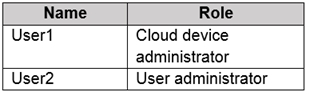
Contoso.com includes following Windows 10 devices: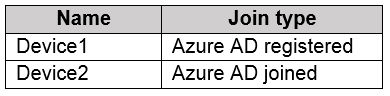
You create following security groups in Contoso.com: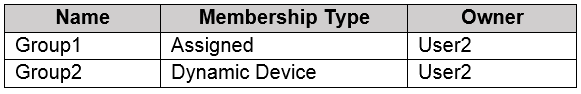
For each of the following statements, select Yes if the statement is true. Otherwise, select No.
NOTE: Each correct selection is worth one point.
Hot Area: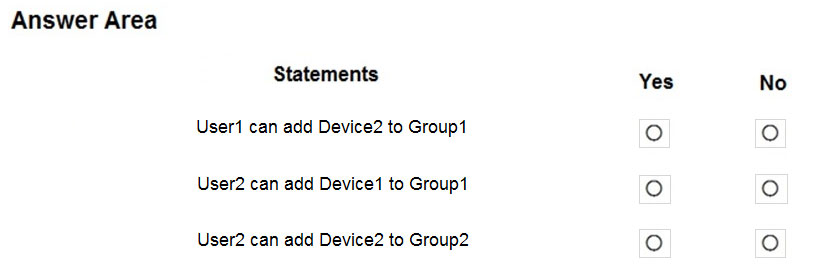
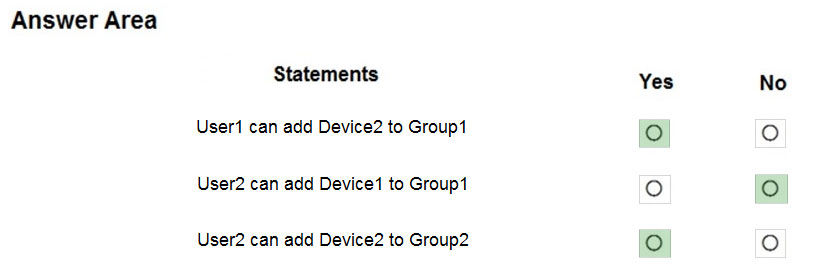
User1 is a Cloud Device Administrator.
Device2 is Azure AD joined.
Group1 has the assigned to join type. User1 is the owner of Group1.
Note: Assigned groups - Manually add users or devices into a static group.
Azure AD joined or hybrid Azure AD joined devices utilize an organizational account in Azure AD
Box 2: No -
User2 is a User Administrator.
Device1 is Azure AD registered.
Group1 has the assigned join type, and the owner is User1.
Note: Azure AD registered devices utilize an account managed by the end user, this account is either a Microsoft account or another locally managed credential.
Box 3: Yes -
User2 is a User Administrator.
Device2 is Azure AD joined.
Group2 has the Dynamic Device join type, and the owner is User2.
Reference:
https://docs.microsoft.com/en-us/azure/active-directory/devices/overview
You have an Azure subscription that contains a resource group named RG26.
RG26 is set to the West Europe location and is used to create temporary resources for a project. RG26 contains the resources shown in the following table.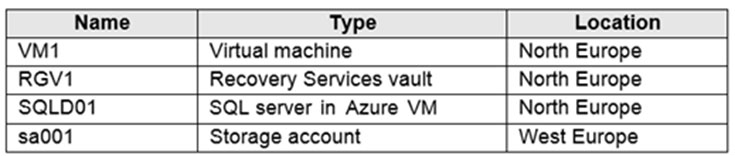
SQLDB01 is backed up to RGV1.
When the project is complete, you attempt to delete RG26 from the Azure portal. The deletion fails.
You need to delete RG26.
What should you do first?
- A. Delete VM1
- B. Stop VM1
- C. Stop the backup of SQLDB01
- D. Delete sa001
- « Previous
- Next »
Viewing page 11 out of 122 pages.
Viewing questions 51-55 out of 606 questions
Dump định dạng mới giả lập EXAM + PDF
0.00
Chưa có đánh giá nào cho sản phẩm này.





Tài liệu
Tài liệu