Dump | AZ 104: Microsoft Azure Administrator miễn phí
DRAG DROP -
You have an on-premises file server named Server1 that runs Windows Server 2016.
You have an Azure subscription that contains an Azure file share.
You deploy an Azure File Sync Storage Sync Service, and you create a sync group.
You need to synchronize files from Server1 to Azure.
Which three actions should you perform in sequence? To answer, move the appropriate actions from the list of actions to the answer area and arrange them in the correct order.
Select and Place: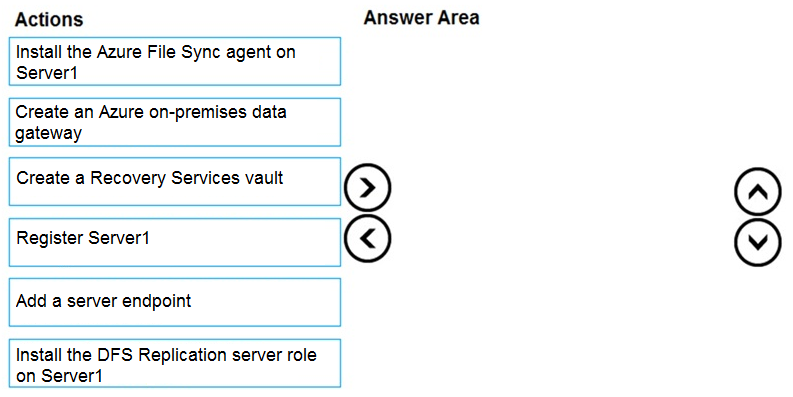
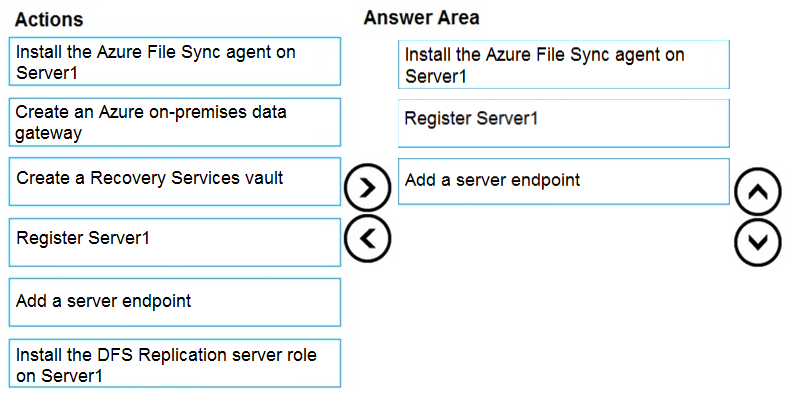
The Azure File Sync agent is a downloadable package that enables Windows Server to be synced with an Azure file share
Step 2: Register Server1.
Register Windows Server with Storage Sync Service
Registering your Windows Server with a Storage Sync Service establishes a trust relationship between your server (or cluster) and the Storage Sync Service.
Step 3: Add a server endpoint -
Create a sync group and a cloud endpoint.
A sync group defines the sync topology for a set of files. Endpoints within a sync group are kept in sync with each other. A sync group must contain one cloud endpoint, which represents an Azure file share and one or more server endpoints. A server endpoint represents a path on registered server.
Reference:
https://docs.microsoft.com/en-us/azure/storage/files/storage-sync-files-deployment-guide
HOTSPOT -
You plan to create an Azure Storage account in the Azure region of East US 2.
You need to create a storage account that meets the following requirements:
✑ Replicates synchronously.
✑ Remains available if a single data center in the region fails.
How should you configure the storage account? To answer, select the appropriate options in the answer area.
NOTE: Each correct selection is worth one point.
Hot Area: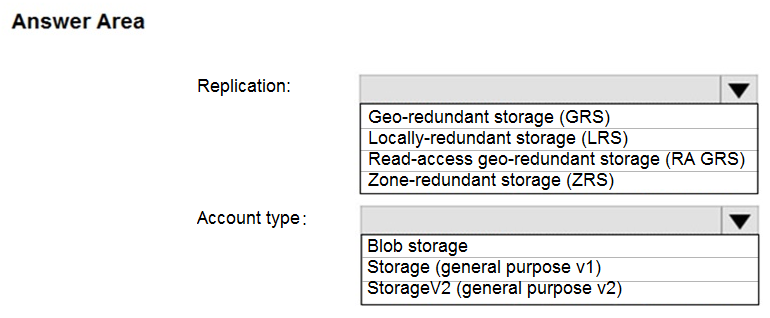
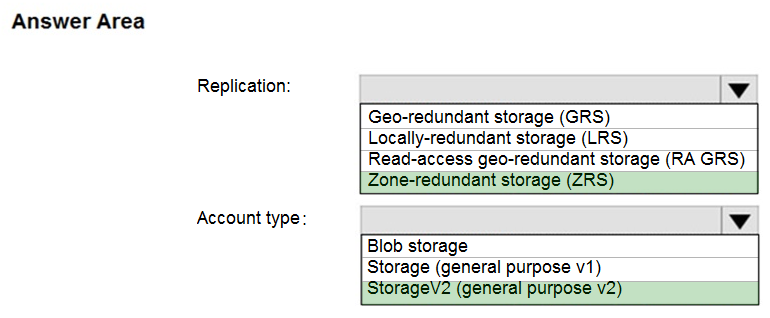
Zone-redundant storage (ZRS) replicates your data synchronously across three storage clusters in a single region.
LRS would not remain available if a data center in the region fails
GRS and RA GRS use asynchronous replication.
Box 2: StorageV2 (general purpose V2)
ZRS only support GPv2.
Reference:
https://docs.microsoft.com/en-us/azure/storage/common/storage-redundancy https://docs.microsoft.com/en-us/azure/storage/common/storage-redundancy-zrs
You plan to use the Azure Import/Export service to copy files to a storage account.
Which two files should you create before you prepare the drives for the import job? Each correct answer presents part of the solution.
NOTE: Each correct selection is worth one point.
- A. an XML manifest file
- B. a dataset CSV file
- C. a JSON configuration file
- D. a PowerShell PS1 file
- E. a driveset CSV file
You have a Recovery Service vault that you use to test backups. The test backups contain two protected virtual machines.
You need to delete the Recovery Services vault.
What should you do first?
- A. From the Recovery Service vault, delete the backup data.
- B. Modify the disaster recovery properties of each virtual machine.
- C. Modify the locks of each virtual machine.
- D. From the Recovery Service vault, stop the backup of each backup item.
HOTSPOT -
You have an Azure subscription named Subscription1 that contains the resources shown in the following table.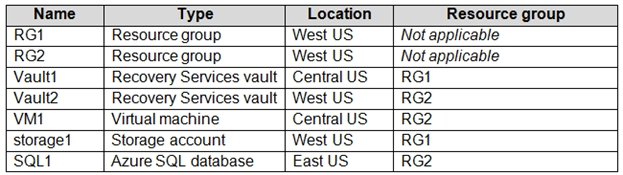
In storage1, you create a blob container named blob1 and a file share named share1.
Which resources can be backed up to Vault1 and Vault2? To answer, select the appropriate options in the answer area.
NOTE: Each correct selection is worth one point.
Hot Area: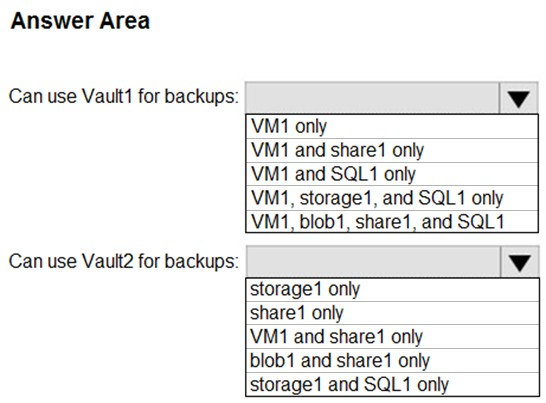
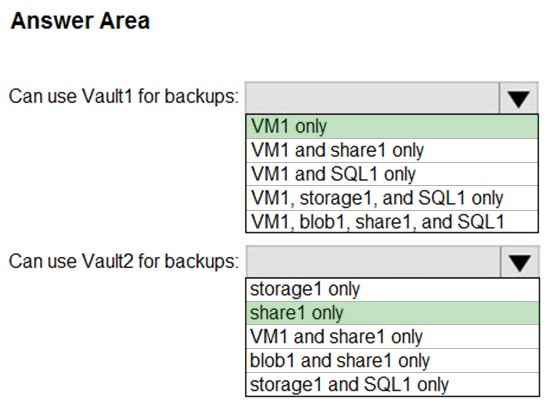
VM1 is in the same region as Vault1.
File1 is not in the same region as Vautl1.
SQL is not in the same region as Vault1.
Blobs cannot be backup up to service vaults.
Note: To create a vault to protect virtual machines, the vault must be in the same region as the virtual machines.
Box 2: Share1 only.
Storage1 is in the same region (West USA) as Vault2. Share1 is in Storage1.
Note: After you select Backup, the Backup pane opens and prompts you to select a storage account from a list of discovered supported storage accounts. They're either associated with this vault or present in the same region as the vault, but not yet associated to any Recovery Services vault.
Reference:
https://docs.microsoft.com/bs-cyrl-ba/azure/backup/backup-create-rs-vault https://docs.microsoft.com/en-us/azure/backup/backup-afs
- « Previous
- Next »
Viewing page 35 out of 122 pages.
Viewing questions 171-175 out of 606 questions
Dump định dạng mới giả lập EXAM + PDF
0.00
Chưa có đánh giá nào cho sản phẩm này.





Tài liệu
Tài liệu