Dump | AZ 104: Microsoft Azure Administrator miễn phí
DRAG DROP -
You have an Azure subscription that contains the storage accounts shown in the following table.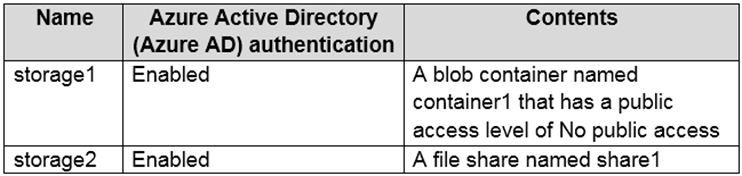
You plan to use AzCopy to copy a blob from container1 directly to share1.
You need to identify which authentication method to use when you use AzCopy.
What should you identify for each account? To answer, drag the appropriate authentication methods to the correct accounts. Each method may be used once, more than once, or not at all. You may need to drag the split bar between panes or scroll to view content.
NOTE: Each correct selection is worth one point.
Select and Place: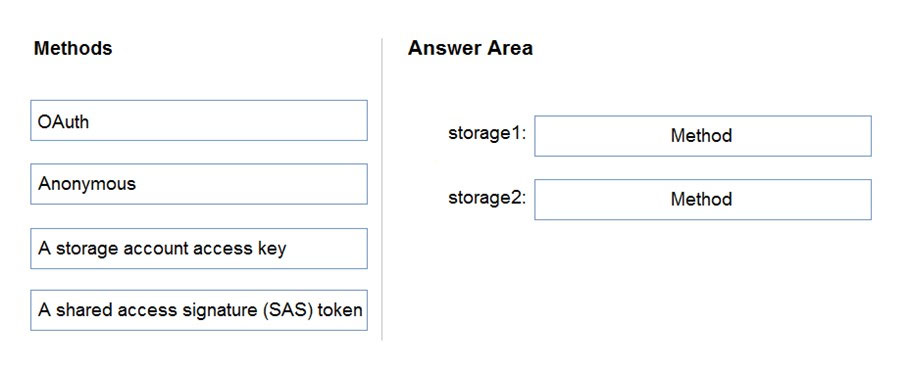
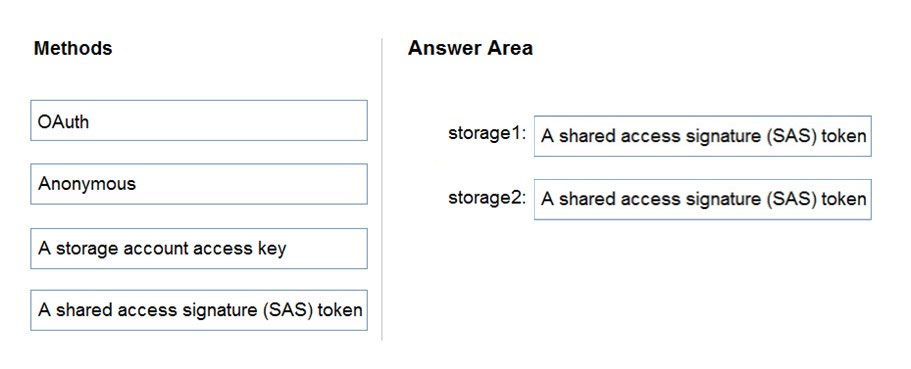
You can provide authorization credentials by using Azure Active Directory (AD), or by using a Shared Access Signature (SAS) token.
For Blob storage you can use Azure AD & SAS.
Note: In the current release, if you plan to copy blobs between storage accounts, you'll have to append a SAS token to each source URL. You can omit the SAS token only from the destination URL.
Box 2: A shared access signature (SAS) token.
For File storage you can only use SAS.
Reference:
https://docs.microsoft.com/en-us/azure/storage/common/storage-use-azcopy-v10
You create an Azure Storage account.
You plan to add 10 blob containers to the storage account.
For one of the containers, you need to use a different key to encrypt data at rest.
What should you do before you create the container?
- A. Generate a shared access signature (SAS).
- B. Modify the minimum TLS version.
- C. Rotate the access keys.
- D. Create an encryption scope.
HOTSPOT
-
You have an Azure subscription. The subscription contains a storage account named storage1 that has the lifecycle management rules shown in the following table.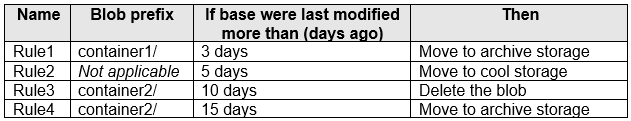
On June 1, you store two blobs in storage1 as shown in the following table.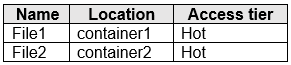
For each of the following statements, select Yes if the statement is true. Otherwise, select No.
NOTE: Each correct selection is worth one point.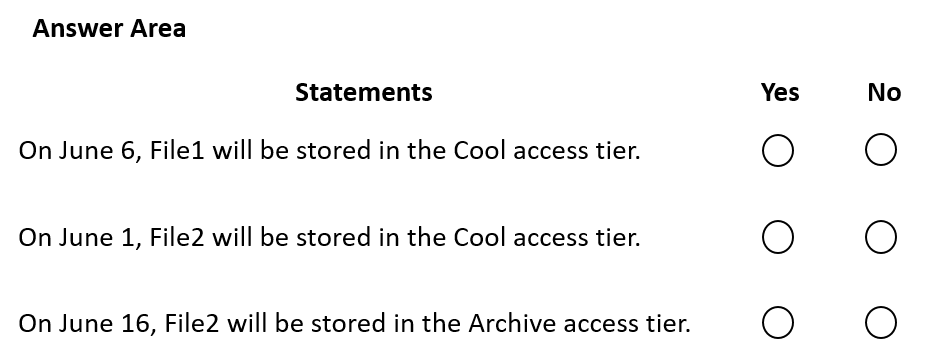
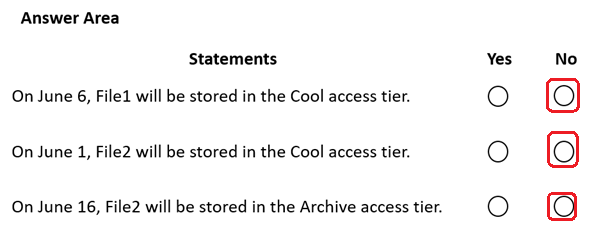
HOTSPOT
-
You have an Azure subscription.
You plan to deploy a storage account named storage1 by using the following Azure Resource Manager (ARM) template.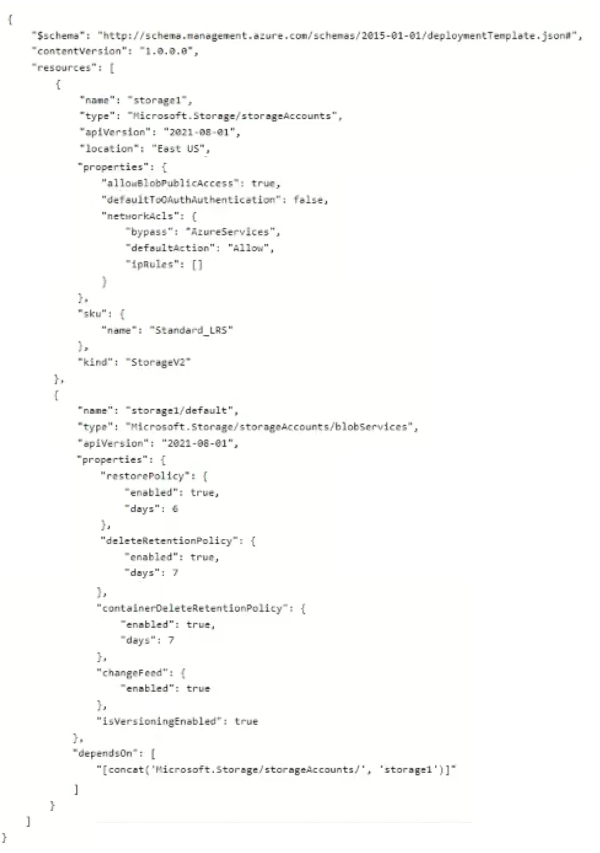
For each of the following statements, select Yes if the statement is hue. Otherwise, select No.
NOTE: Each correct selection is worth one point.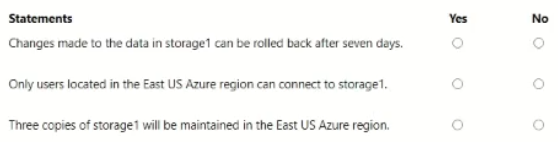
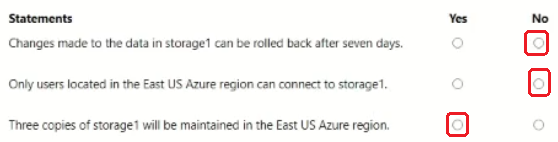
You have an on-premises server that contains a folder named D:\Folder1.
You need to copy the contents of D:\Folder1 to the public container in an Azure Storage account named contosodata.
Which command should you run?
- A. az storage blob copy start D:\Folder1 https://contosodata.blob.core.windows.net/public
- B. azcopy sync D:\folder1 https://contosodata.blob.core.windows.net/public --snapshot
- C. azcopy copy D:\folder1 https://contosodata.blob.core.windows.net/public --recursive
- D. az storage blob copy start-batch D:\Folder1 https://contosodata.blob.core.windows.net/public
- « Previous
- Next »
Viewing page 41 out of 122 pages.
Viewing questions 201-205 out of 606 questions
Dump định dạng mới giả lập EXAM + PDF
0.00
Chưa có đánh giá nào cho sản phẩm này.





Tài liệu
Tài liệu