Dump | demo: Dump Test Engine Demo miễn phí
Note: This question is part of a series of questions that present the same scenario. Each question in the series contains a unique solution that might meet the stated goals. Some question sets might have more than one correct solution, while others might not have a correct solution.
After you answer a question in this section, you will NOT be able to return to it. As a result, these questions will not appear in the review screen.
You are configuring Microsoft Defender for Identity integration with Active Directory.
From the Microsoft Defender for identity portal, you need to configure several accounts for attackers to exploit.
Solution: From Azure AD Identity Protection, you configure the sign-in risk policy.
Does this meet the goal?
- A. Yes
- B. No
Note: This question is part of a series of questions that present the same scenario. Each question in the series contains a unique solution that might meet the stated goals. Some question sets might have more than one correct solution, while others might not have a correct solution.
After you answer a question in this section, you will NOT be able to return to it. As a result, these questions will not appear in the review screen.
You are configuring Microsoft Defender for Identity integration with Active Directory.
From the Microsoft Defender for identity portal, you need to configure several accounts for attackers to exploit.
Solution: You add the accounts to an Active Directory group and add the group as a Sensitive group.
Does this meet the goal?
- A. Yes
- B. No
You implement Safe Attachments policies in Microsoft Defender for Office 365.
Users report that email messages containing attachments take longer than expected to be received.
You need to reduce the amount of time it takes to deliver messages that contain attachments without compromising security. The attachments must be scanned for malware, and any messages that contain malware must be blocked.
What should you configure in the Safe Attachments policies?
- A. Dynamic Delivery
- B. Replace
- C. Block and Enable redirect
- D. Monitor and Enable redirect
HOTSPOT -
You are informed of an increase in malicious email being received by users.
You need to create an advanced hunting query in Microsoft 365 Defender to identify whether the accounts of the email recipients were compromised. The query must return the most recent 20 sign-ins performed by the recipients within an hour of receiving the known malicious email.
How should you complete the query? To answer, select the appropriate options in the answer area.
NOTE: Each correct selection is worth one point.
Hot Area: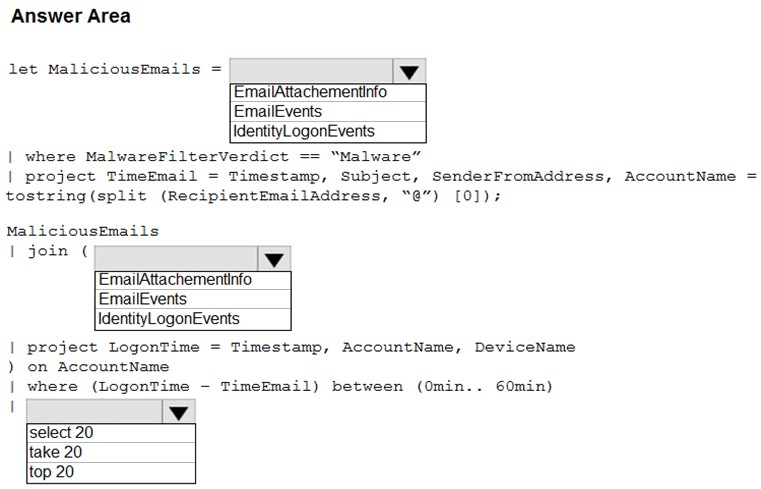
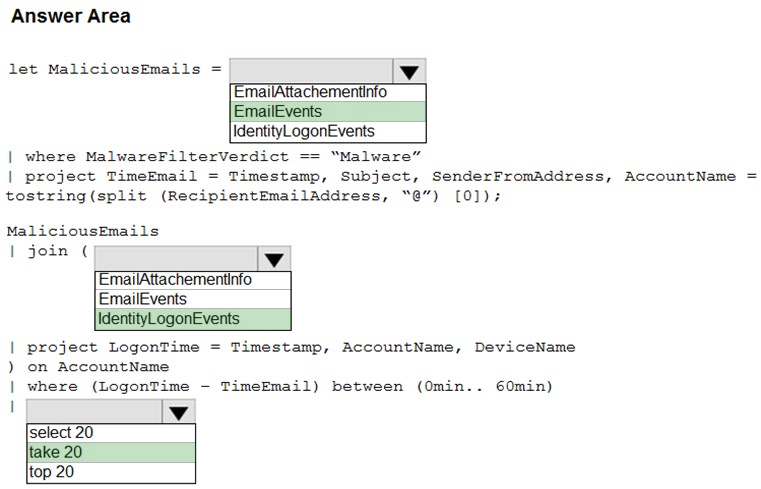
https://docs.microsoft.com/en-us/microsoft-365/security/defender/advanced-hunting-query-emails-devices?view=o365-worldwide
You receive a security bulletin about a potential attack that uses an image file.
You need to create an indicator of compromise (IoC) in Microsoft Defender for Endpoint to prevent the attack.
Which indicator type should you use?
- A. a URL/domain indicator that has Action set to Alert only
- B. a URL/domain indicator that has Action set to Alert and block
- C. a file hash indicator that has Action set to Alert and block
- D. a certificate indicator that has Action set to Alert and block
- « Previous
- Next »
Viewing page 3 out of 18 pages.
Viewing questions 11-15 out of 90 questions
Bạn có thể tham gia cộng đồng của chúng tôi bằng cách Join vào Group: https://www.facebook.com/groups/355742373099816
Hướng dẫn mua Dump demo
Bước 1: Thực hiện nhấn vào nút “MUA NGAY” và điền các thông tin cần thiết để đặt mua trực tiếp trên trang web.
Bước 2: Thực hiện thanh toán theo cú pháp: thanh toan don hang [mã
đơn hàng]
Xem hướng dẫn chi tiết cách thức thanh toán Tại đây
Sau khi thanh toán thành công vui lòng chờ trong vài phút để chúng tôi xác
nhận đơn hàng.
Sau đó bạn có thể quay lại có thể xem được toàn bộ Dump hoặc truy cập
vào mục Dump của tôi
Nếu trong vòng 15 phút bạn vẫn không xem được Dump vui lòng liên hệ qua
Chát trực tiếp trên website hoặc liên hệ qua Fanpage hoặc Zalo hoặc
Hotline của chúng tôi.




