Dump | AZ 700: Designing and Implementing Microsoft Azure Networking Solutions miễn phí
SIMULATION
-
Username and password
-
Use the following login credentials as needed:
To enter your username, place your cursor in the Sign in box and click on the username below.
To enter your password, place your cursor in the Enter password box and click on the password below.
Azure Username: User-12345678@cloudslice.onmicrosoft.com
Azure Password: xxxxxxxxxx
-
If the Azure portal does not load successfully in the browser, press CTRL-K to reload the
portal in a new browser tab.
The following information is for technical support purposes only:
Lab Instance: 12345678
-
You need to ensure that virtual machines on VNET1 and VNET2 are included automatically in a DNS zone named contosoazure. The solution must ensure that the virtual machines on VNET1 and VNET2 can resolve the names of the virtual machines on either virtual network.
To complete this task, sign in to the Azure portal.
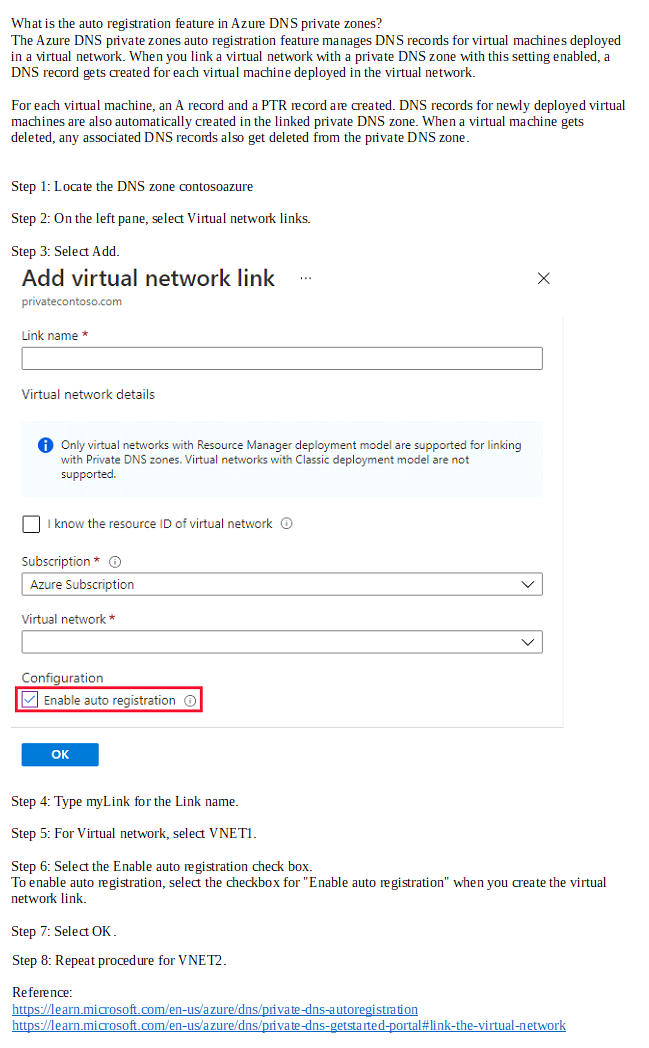
SIMULATION
-
Username and password
-
Use the following login credentials as needed:
To enter your username, place your cursor in the Sign in box and click on the username below.
To enter your password, place your cursor in the Enter password box and click on the password below.
Azure Username: User-12345678@cloudslice.onmicrosoft.com
Azure Password: xxxxxxxxxx
-
If the Azure portal does not load successfully in the browser, press CTRL-K to reload the
portal in a new browser tab.
The following information is for technical support purposes only:
Lab Instance: 12345678
-
You need to ensure that you can deploy Azure virtual machines to the France Central Azure region. The solution must ensure that virtual machines in the France Central region are in a network segment that has an IP address range of 10.5.1.0/24.
To complete this task, sign in to the Azure portal.
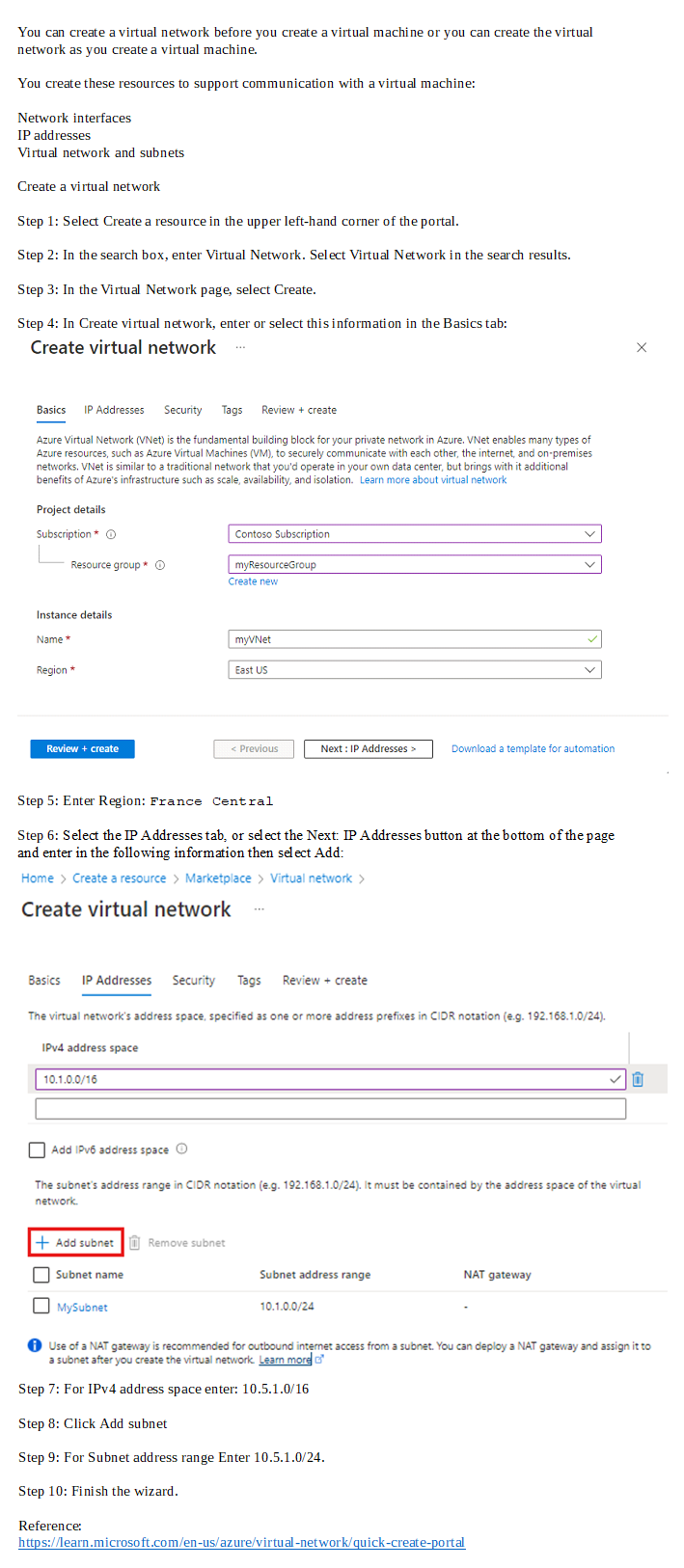
SIMULATION
-
Username and password
-
Use the following login credentials as needed:
To enter your username, place your cursor in the Sign in box and click on the username below.
To enter your password, place your cursor in the Enter password box and click on the password below.
Azure Username: User-12345678@cloudslice.onmicrosoft.com
Azure Password: xxxxxxxxxx
-
If the Azure portal does not load successfully in the browser, press CTRL-K to reload the
portal in a new browser tab.
The following information is for technical support purposes only:
Lab Instance: 12345678
-
You need to ensure that hosts on VNET1 and VNET2 can communicate. The solution must minimize latency between the virtual networks.
To complete this task, sign in to the Azure portal.
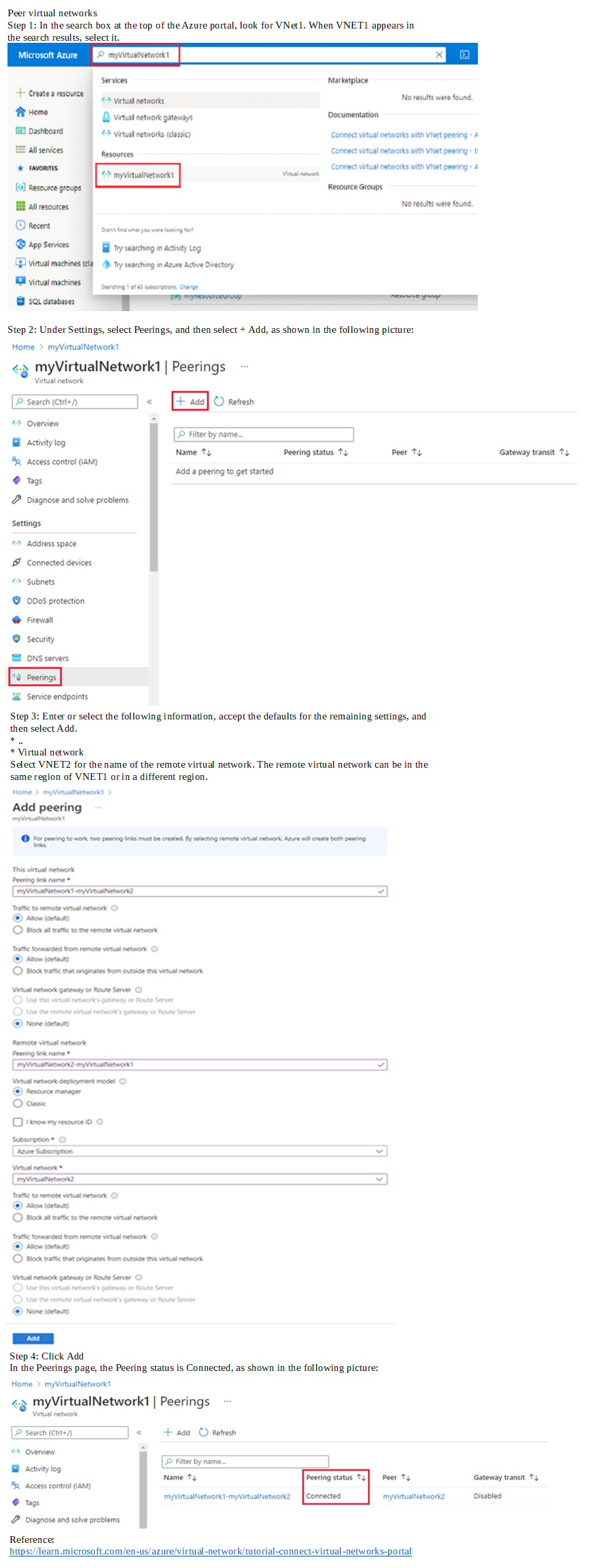
SIMULATION
-
Username and password
-
Use the following login credentials as needed:
To enter your username, place your cursor in the Sign in box and click on the username below.
To enter your password, place your cursor in the Enter password box and click on the password below.
Azure Username: User-12345678@cloudslice.onmicrosoft.com
Azure Password: xxxxxxxxxx
-
If the Azure portal does not load successfully in the browser, press CTRL-K to reload the
portal in a new browser tab.
The following information is for technical support purposes only:
Lab Instance: 12345678
-
You need to ensure that the owner of VNET3 receives an alert if an administrative operation is performed in the virtual network.
To complete this task, sign in to the Azure portal.
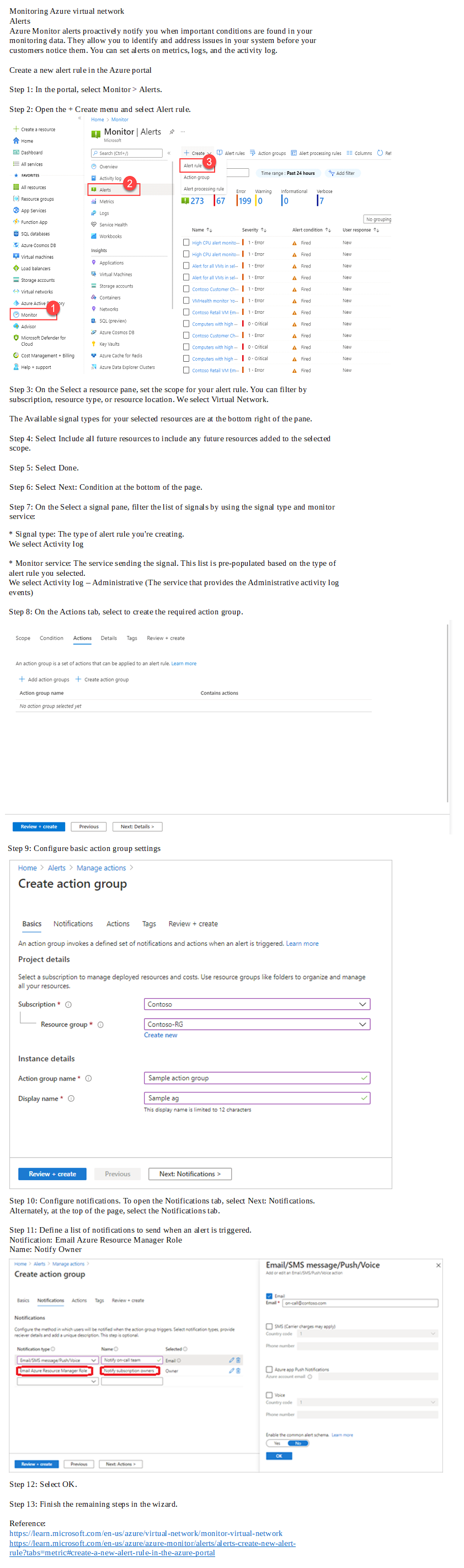
SIMULATION
-
Username and password
-
Use the following login credentials as needed:
To enter your username, place your cursor in the Sign in box and click on the username below.
To enter your password, place your cursor in the Enter password box and click on the password below.
Azure Username: User-12345678@cloudslice.onmicrosoft.com
Azure Password: xxxxxxxxxx
-
If the Azure portal does not load successfully in the browser, press CTRL-K to reload the
portal in a new browser tab.
The following information is for technical support purposes only:
Lab Instance: 12345678
-
You need to archive all the metrics of VNET1 to an existing storage account.
To complete this task, sign in to the Azure portal.
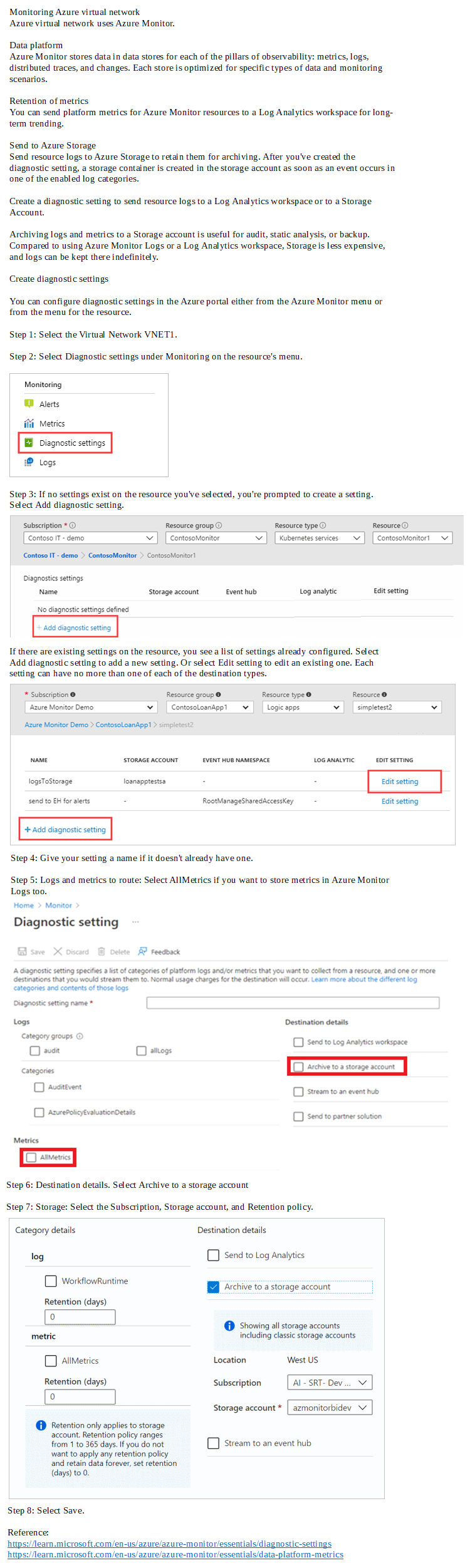
- « Previous
- Next »
Viewing page 19 out of 72 pages.
Viewing questions 91-95 out of 356 questions
Dump định dạng mới giả lập EXAM + PDF
0.00
Chưa có đánh giá nào cho sản phẩm này.




