Dump | AZ 700: Designing and Implementing Microsoft Azure Networking Solutions miễn phí
You have an Azure virtual network named Vnet1 that has one subnet. Vnet1 is in the West Europe region.
You deploy an Azure App Service app named App1 to the West Europe region.
You need to provide App1 with access to the resources in Vnet1. The solution must minimize costs.
What should you do first?
- A. Create a private link.
- B. Create a new subnet.
- C. Create a NAT gateway.
- D. Create a gateway subnet and deploy a virtual network gateway.
You have an Azure subscription that is linked to an Azure Active Directory (Azure AD) tenant named contoso.onmicrosoft.com. The subscription contains the following resources:
✑ An Azure App Service app named App1
✑ An Azure DNS zone named contoso.com
✑ An Azure private DNS zone named private.contoso.com
✑ A virtual network named Vnet1
You create a private endpoint for App1. The record for the endpoint is registered automatically in Azure DNS.
You need to provide a developer with the name that is registered in Azure DNS for the private endpoint.
What should you provide?
- A. app1.contoso.onmicrosoft.com
- B. app1.private.contoso.com
- C. app1.privatelink.azurewebsites.net
- D. app1.contoso.com
You have Azure App Service apps in the West US Azure region as shown in the following table.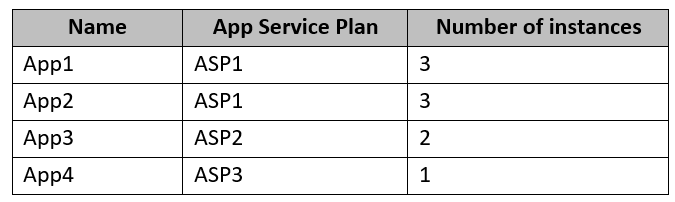
You need to ensure that all the apps can access the resources in a virtual network named VNet1 without forwarding traffic through the internet.
How many integration subnets should you create?
- A. 0
- B. 1
- C. 3
- D. 4
- E. 6
HOTSPOT -
You have the Azure environment shown in the Azure Environment exhibit.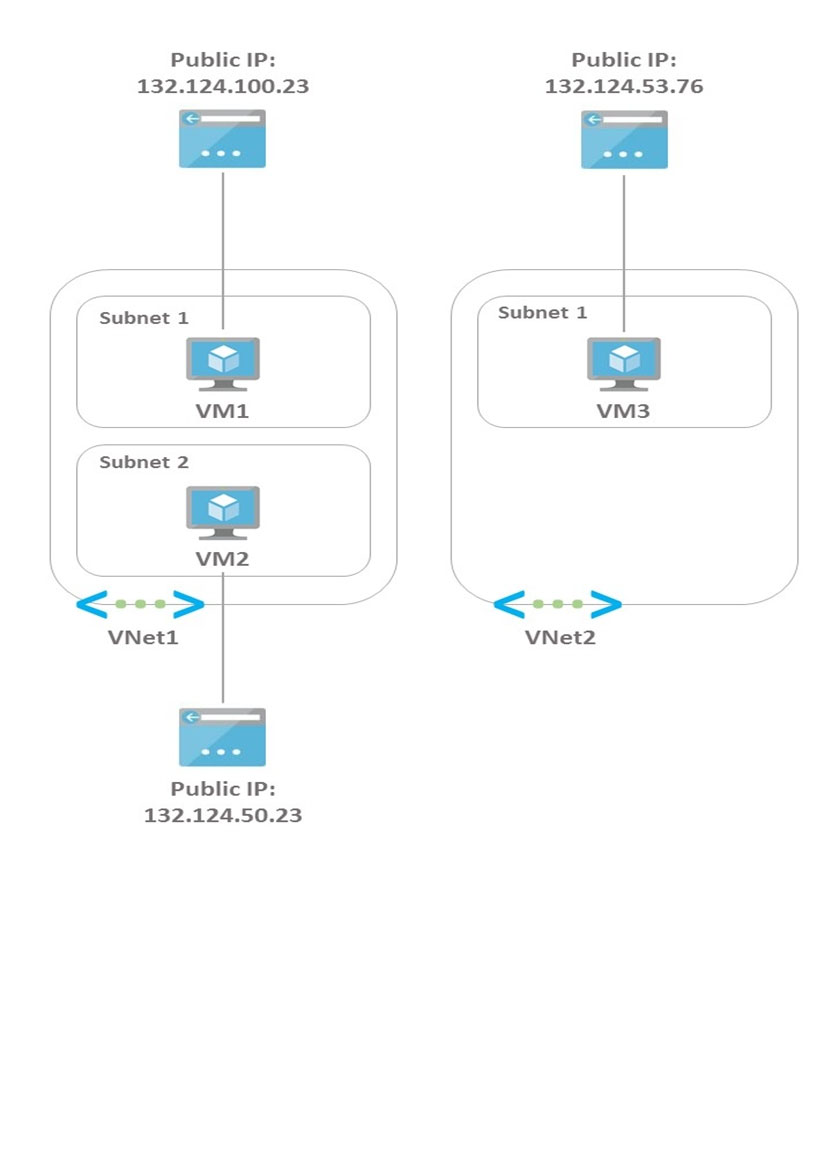
The settings for each subnet are shown in the following table.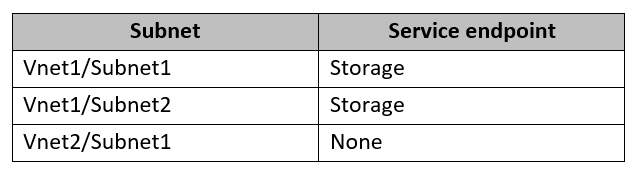
The Firewalls and virtual networks settings for storage1 are configured as shown in the Storage1 exhibit.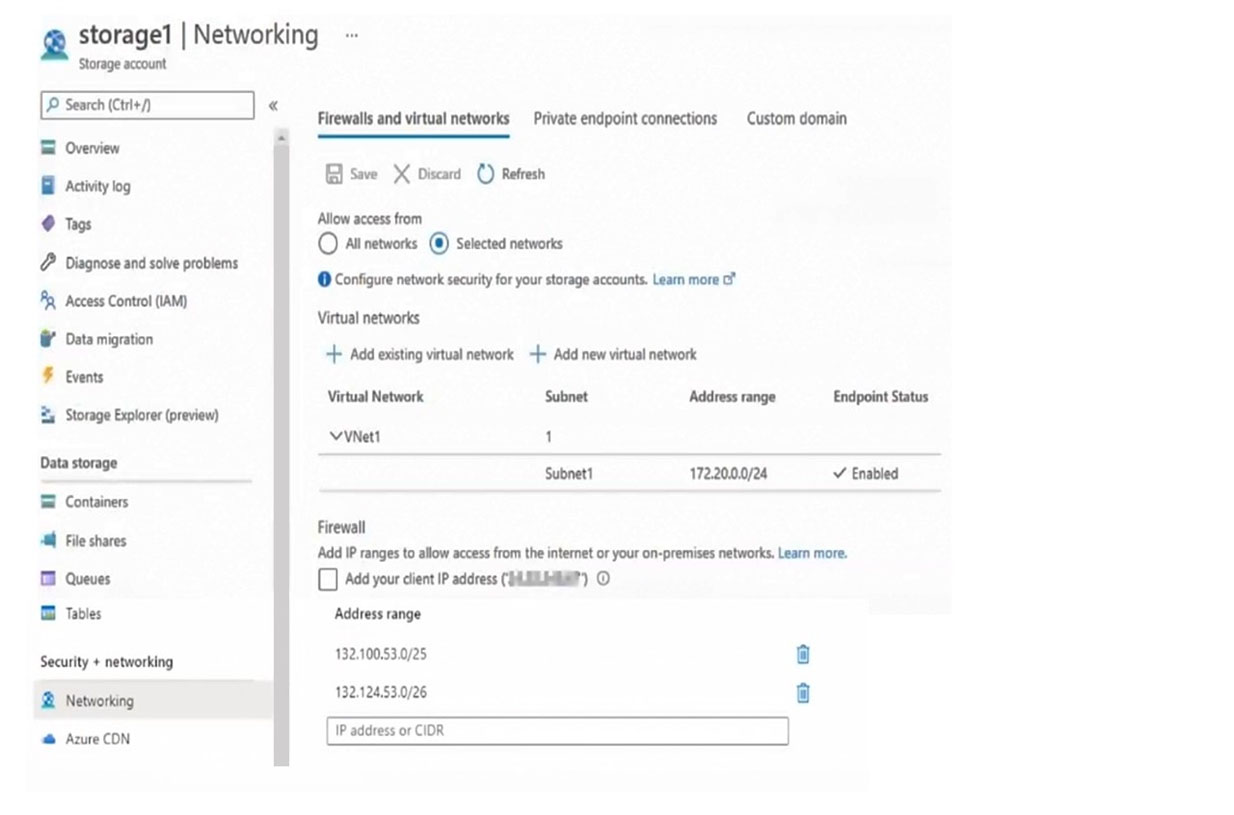
For each of the following statements, select Yes if the statement is true. Otherwise, select No.
NOTE: Each correct selection is worth one point.
Hot Area: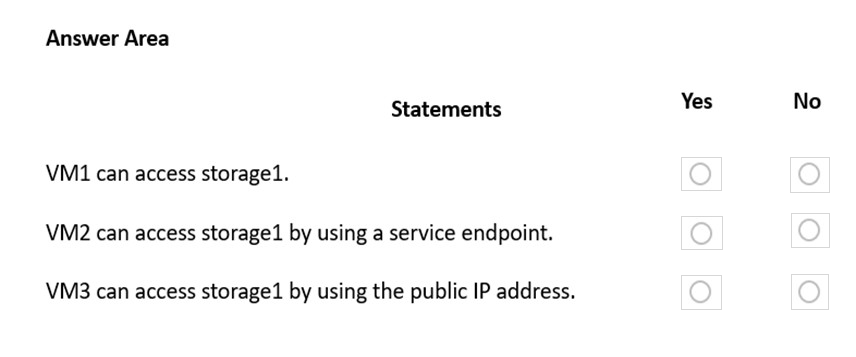
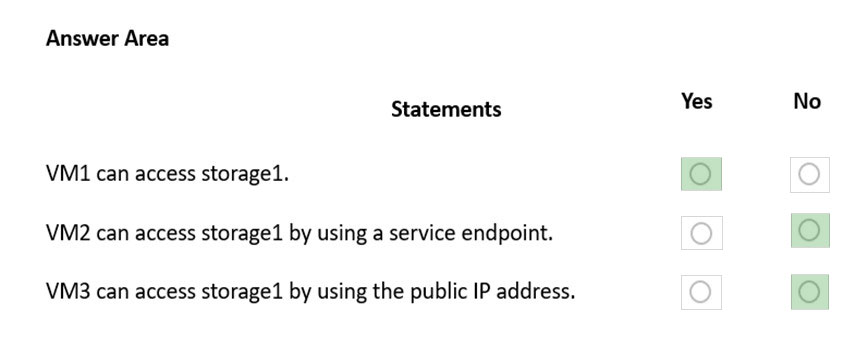
The firewall allows VNet1\Subnet1 through the service endpoint.
Box 2: No -
The firewall does not allow VNet1\Subnet2 through the service endpoint.
Box 3: No -
The firewall allows 132.124.53.0/26 which means it allows all IP addresses between 132.124.53.0 and 132.124.53.63. The public IP of VM3 is 132.124.53.76 which is outside the allowed range.
DRAG DROP -
You have two Azure subscriptions named Subscription1 and Subscription2. Subscription1 contains a virtual network named Vnet1. Vnet1 contains an application server. Subscription2 contains a virtual network named Vnet2.
You need to provide the virtual machines in Vnet2 with access to the application server in Vnet1 by using a private endpoint.
Which four actions should you perform in sequence? To answer, move the appropriate actions from the list of actions to the answer area and arrange them in the correct order.
Select and Place: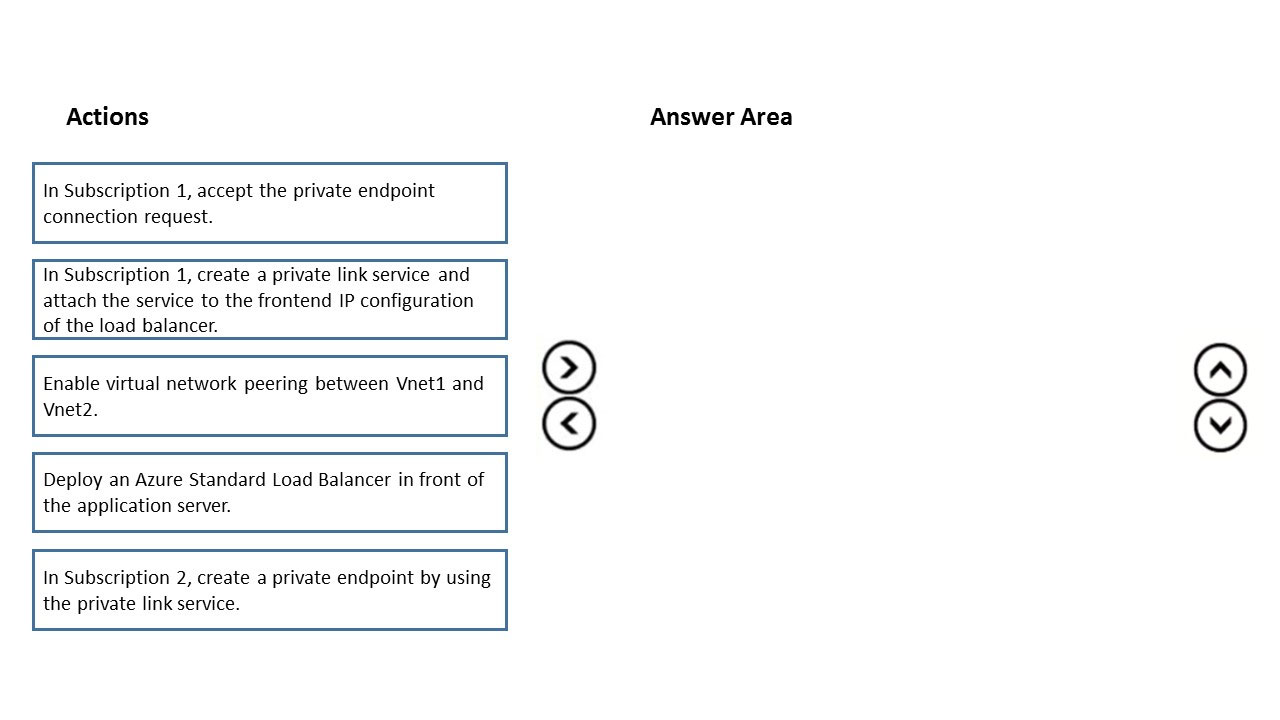
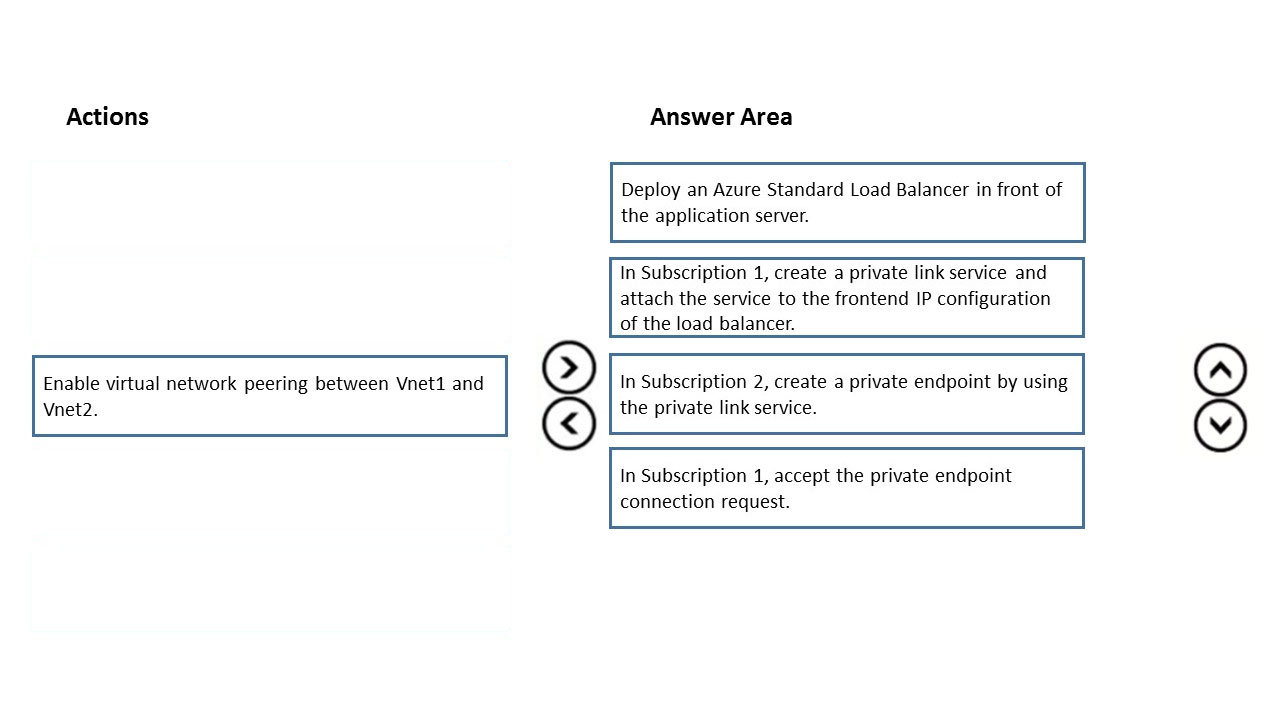
Configure your application to run behind a standard load balancer in your virtual network.
Step 2: In Subscription 1, create a private link service and attach the service to the frontend IP configuration of the load balancer.
Create a Private Link Service referencing the load balancer above.
Step 3: In Subscription 2, create a private endpoint by using the private link service.
Private Link service can be accessed from approved private endpoints in any public region. The private endpoint can be reached from the same virtual network, regionally peered VNets, globally peered VNets and on premises using private VPN or ExpressRoute connections.
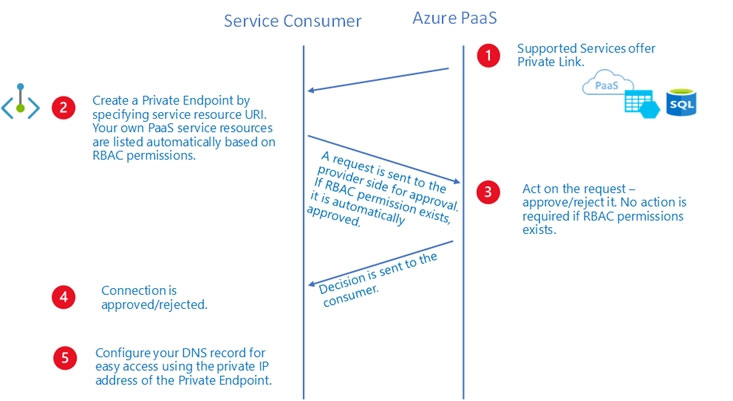
Step 4: In Subscription1, accept the private endpoint connection request.
Network connections can be initiated only by clients that are connecting to the private endpoint.
Not:
Incorrect: Enable virtual network peering between Vnet1 and Vnet2.
Reference:
https://docs.microsoft.com/en-us/azure/private-link/private-link-service-overview https://docs.microsoft.com/en-us/azure/private-link/private-endpoint-overview
- « Previous
- Next »
Viewing page 60 out of 72 pages.
Viewing questions 296-300 out of 356 questions
Dump định dạng mới giả lập EXAM + PDF
0.00
Chưa có đánh giá nào cho sản phẩm này.




