Dump | AZ 104: Microsoft Azure Administrator miễn phí
You have an Azure subscription that contains a virtual network named VNet1. VNet1 contains four subnets named Gateway, Perimeter, NVA, and Production.
The NVA subnet contains two network virtual appliances (NVAs) that will perform network traffic inspection between the Perimeter subnet and the Production subnet.
You need to implement an Azure load balancer for the NVAs. The solution must meet the following requirements:
✑ The NVAs must run in an active-active configuration that uses automatic failover.
✑ The load balancer must load balance traffic to two services on the Production subnet. The services have different IP addresses.
Which three actions should you perform? Each correct answer presents part of the solution.
NOTE: Each correct selection is worth one point.
- A. Deploy a basic load balancer
- B. Deploy a standard load balancer
- C. Add two load balancing rules that have HA Ports and Floating IP enabled
- D. Add two load balancing rules that have HA Ports enabled and Floating IP disabled
- E. Add a frontend IP configuration, a backend pool, and a health probe
- F. Add a frontend IP configuration, two backend pools, and a health probe
You have an Azure subscription named Subscription1 that contains two Azure virtual networks named VNet1 and VNet2. VNet1 contains a VPN gateway named
VPNGW1 that uses static routing. There is a site-to-site VPN connection between your on-premises network and VNet1.
On a computer named Client1 that runs Windows 10, you configure a point-to-site VPN connection to VNet1.
You configure virtual network peering between VNet1 and VNet2. You verify that you can connect to VNet2 from the on-premises network. Client1 is unable to connect to VNet2.
You need to ensure that you can connect Client1 to VNet2.
What should you do?
- A. Download and re-install the VPN client configuration package on Client1.
- B. Select Allow gateway transit on VNet1.
- C. Select Allow gateway transit on VNet2.
- D. Enable BGP on VPNGW1
HOTSPOT -
You have an Azure subscription. The subscription contains virtual machines that run Windows Server 2016 and are configured as shown in the following table.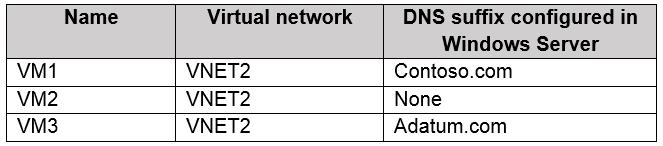
You create a public Azure DNS zone named adatum.com and a private Azure DNS zone named contoso.com.
You create a virtual network link for contoso.com as shown in the following exhibit.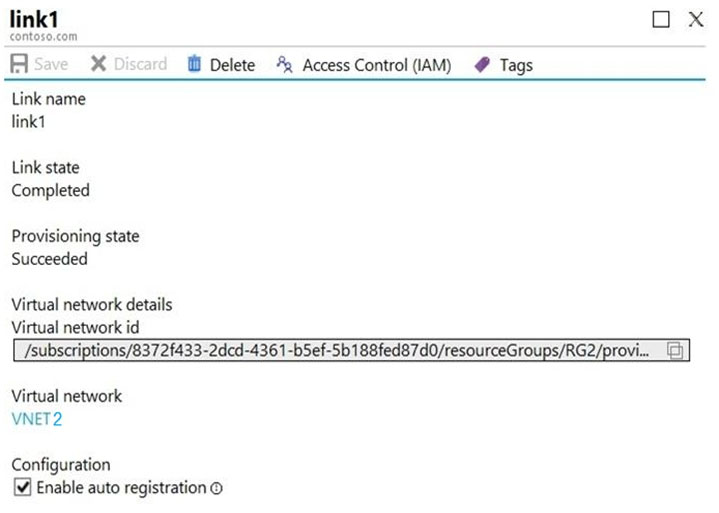
For each of the following statements, select Yes if the statement is true. Otherwise, select No.
NOTE: Each correct selection is worth one point.
Hot Area: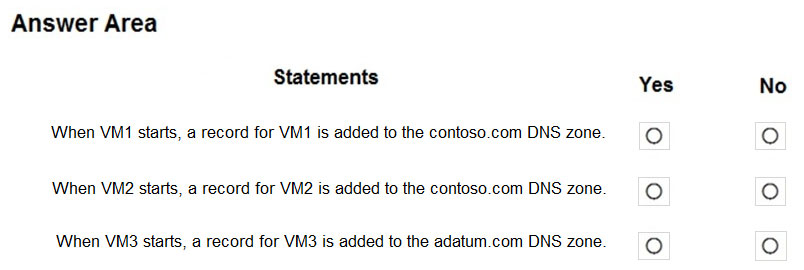
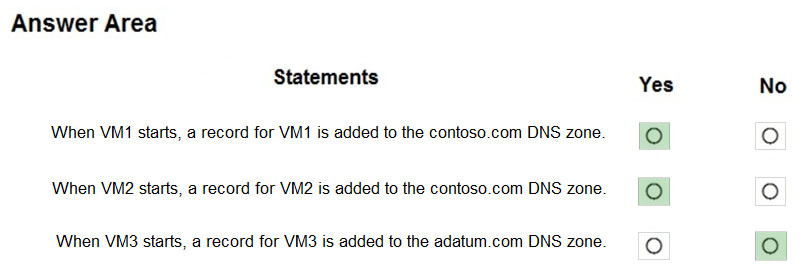
https://docs.microsoft.com/en-us/azure/virtual-network/virtual-networks-name-resolution-for-vms-and-role-instances https://docs.microsoft.com/en-us/azure/dns/private-dns-autoregistration
You have an Azure subscription that contains the resources in the following table.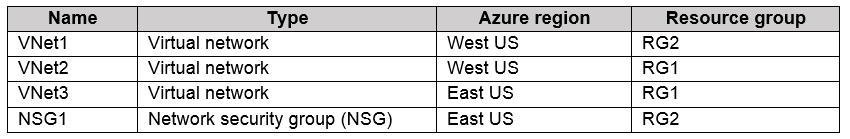
To which subnets can you apply NSG1?
- A. the subnets on VNet1 only
- B. the subnets on VNet2 and VNet3 only
- C. the subnets on VNet2 only
- D. the subnets on VNet3 only
- E. the subnets on VNet1, VNet2, and VNet3
DRAG DROP -
You have an Azure subscription that contains two virtual networks named VNet1 and VNet2. Virtual machines connect to the virtual networks.
The virtual networks have the address spaces and the subnets configured as shown in the following table.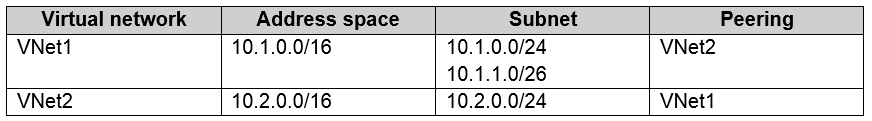
You need to add the address space of 10.33.0.0/16 to VNet1. The solution must ensure that the hosts on VNet1 and VNet2 can communicate.
Which three actions should you perform in sequence? To answer, move the appropriate actions from the list of actions to the answer area and arrange them in the correct order.
Select and Place: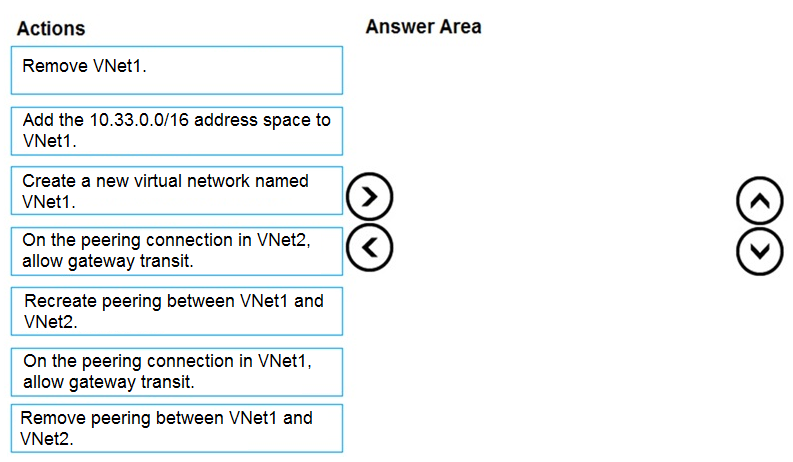
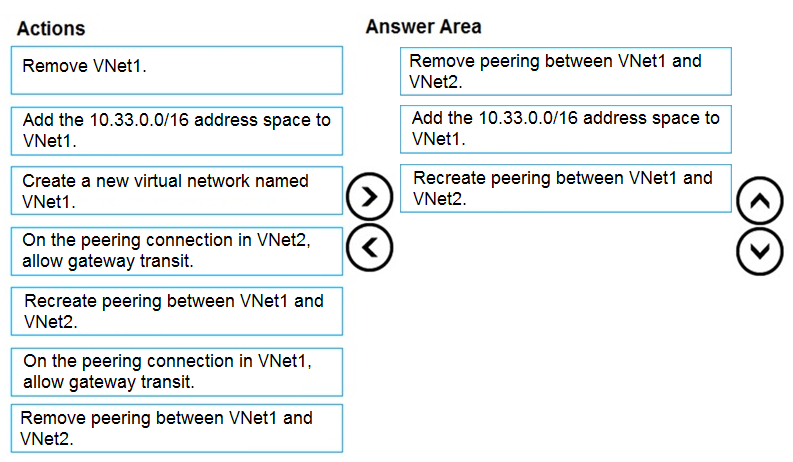
You can't add address ranges to, or delete address ranges from a virtual network's address space once a virtual network is peered with another virtual network.
To add or remove address ranges, delete the peering, add or remove the address ranges, then re-create the peering.
Step 2: Add the 10.44.0.0/16 address space to VNet1.
Step 3: Recreate peering between VNet1 and VNet2
Reference:
https://docs.microsoft.com/en-us/azure/virtual-network/virtual-network-manage-peering
- « Previous
- Next »
Viewing page 77 out of 122 pages.
Viewing questions 381-385 out of 606 questions
Dump định dạng mới giả lập EXAM + PDF
0.00
Chưa có đánh giá nào cho sản phẩm này.





Tài liệu
Tài liệu