Dump | AZ 104: Microsoft Azure Administrator miễn phí
HOTSPOT -
You have an Azure subscription that contains the resource groups shown in the following table.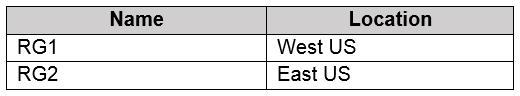
RG1 contains the resources shown in the following table.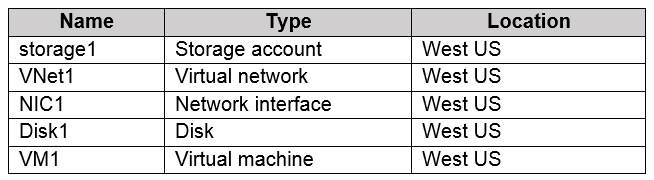
VM1 is running and connects to NIC1 and Disk1. NIC1 connects to VNET1.
RG2 contains a public IP address named IP2 that is in the East US location. IP2 is not assigned to a virtual machine.
For each of the following statements, select Yes if the statement is true. Otherwise, select No.
NOTE: Each correct selection is worth one point.
Hot Area: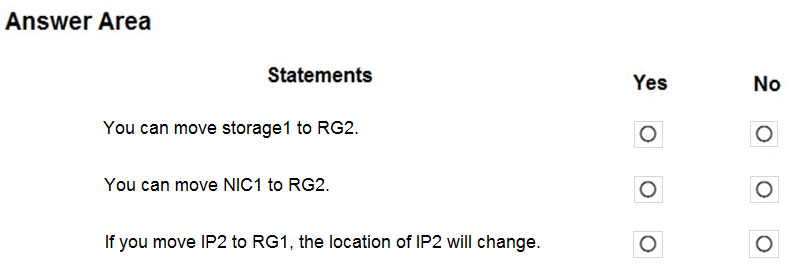
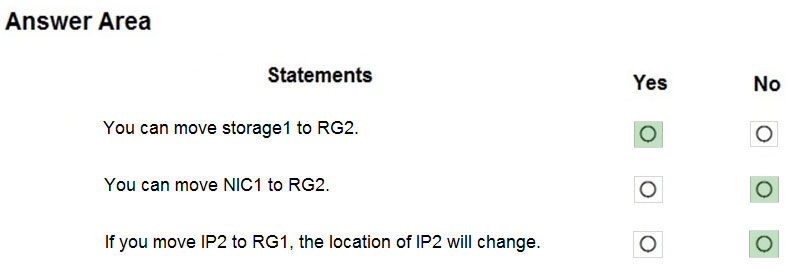
You can move storage -
Box 2: No -
You can't move to a new resource group a NIC that is attached to a virtual machine.
Box 3: No -
Azure Public IPs are region specific and can't be moved from one region to another.
Reference:
https://docs.microsoft.com/en-us/azure/azure-resource-manager/management/move-support-resources https://docs.microsoft.com/en-us/azure/virtual-network/move-across-regions-publicip-powershell
You have an Azure web app named webapp1.
You have a virtual network named VNET1 and an Azure virtual machine named VM1 that hosts a MySQL database. VM1 connects to VNET1.
You need to ensure that webapp1 can access the data hosted on VM1.
What should you do?
- A. Deploy an internal load balancer
- B. Peer VNET1 to another virtual network
- C. Connect webapp1 to VNET1
- D. Deploy an Azure Application Gateway
You create an Azure VM named VM1 that runs Windows Server 2019.
VM1 is configured as shown in the exhibit. (Click the Exhibit tab.)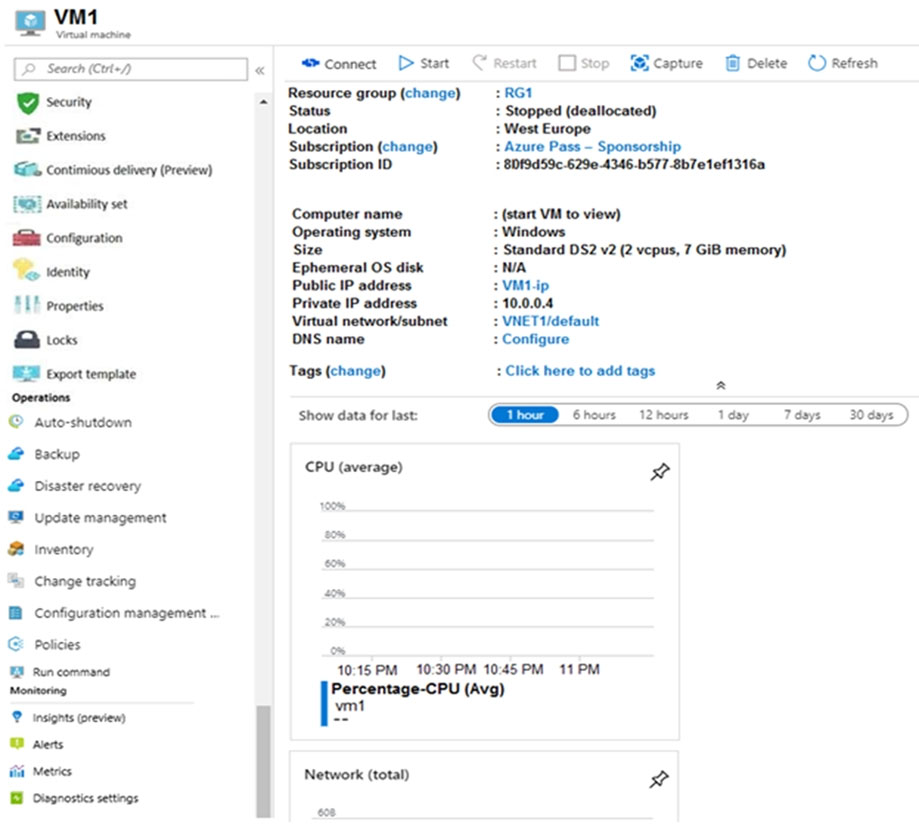
You need to enable Desired State Configuration for VM1.
What should you do first?
- A. Connect to VM1.
- B. Start VM1.
- C. Capture a snapshot of VM1.
- D. Configure a DNS name for VM1.
You have five Azure virtual machines that run Windows Server 2016. The virtual machines are configured as web servers.
You have an Azure load balancer named LB1 that provides load balancing services for the virtual machines.
You need to ensure that visitors are serviced by the same web server for each request.
What should you configure?
- A. Floating IP (direct server return) to Disabled
- B. Session persistence to None
- C. Floating IP (direct server return) to Enabled
- D. Session persistence to Client IP
Note: This question is part of a series of questions that present the same scenario. Each question in the series contains a unique solution that might meet the stated goals. Some question sets might have more than one correct solution, while others might not have a correct solution.
After you answer a question in this section, you will NOT be able to return to it. As a result, these questions will not appear in the review screen.
You have an Azure subscription that contains the following resources:
✑ A virtual network that has a subnet named Subnet1
✑ Two network security groups (NSGs) named NSG-VM1 and NSG-Subnet1
✑ A virtual machine named VM1 that has the required Windows Server configurations to allow Remote Desktop connections
NSG-Subnet1 has the default inbound security rules only.
NSG-VM1 has the default inbound security rules and the following custom inbound security rule:
✑ Priority: 100
✑ Source: Any
✑ Source port range: *
✑ Destination: *
✑ Destination port range: 3389
✑ Protocol: UDP
✑ Action: Allow
VM1 has a public IP address and is connected to Subnet1. NSG-VM1 is associated to the network interface of VM1. NSG-Subnet1 is associated to Subnet1.
You need to be able to establish Remote Desktop connections from the internet to VM1.
Solution: You add an inbound security rule to NSG-Subnet1 that allows connections from the Any source to the *destination for port range 3389 and uses the TCP protocol. You remove NSG-VM1 from the network interface of VM1.
Does this meet the goal?
- A. Yes
- B. No
- « Previous
- Next »
Viewing page 78 out of 122 pages.
Viewing questions 386-390 out of 606 questions
Dump định dạng mới giả lập EXAM + PDF
0.00
Chưa có đánh giá nào cho sản phẩm này.





Tài liệu
Tài liệu